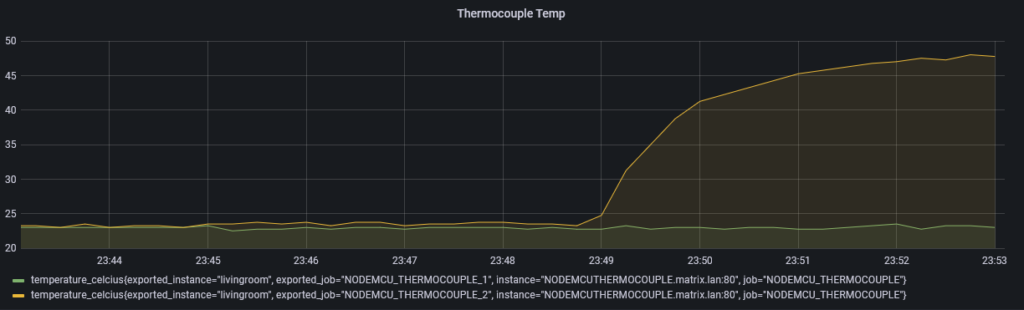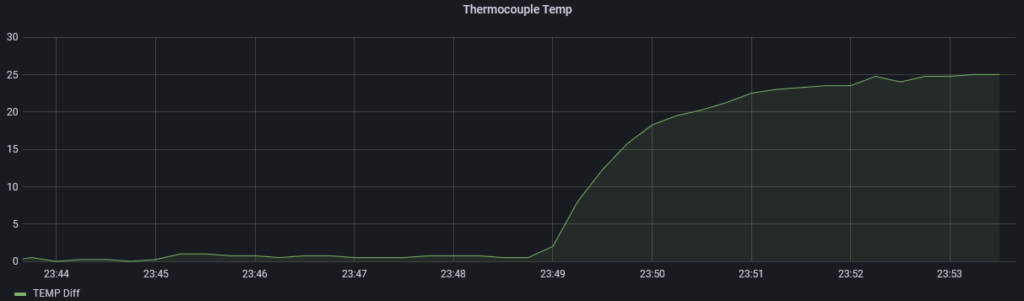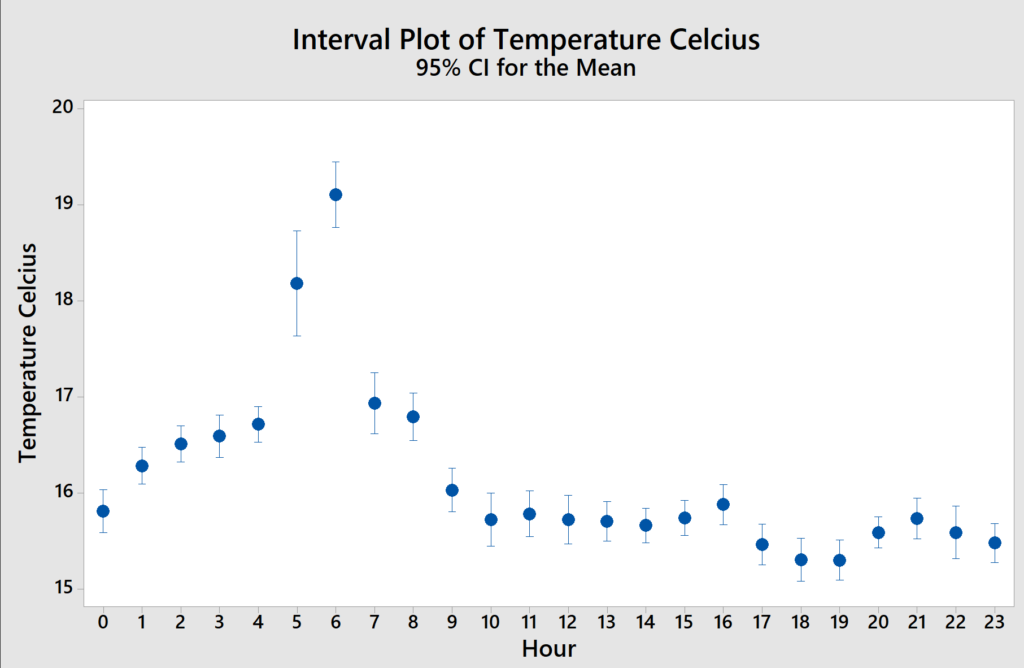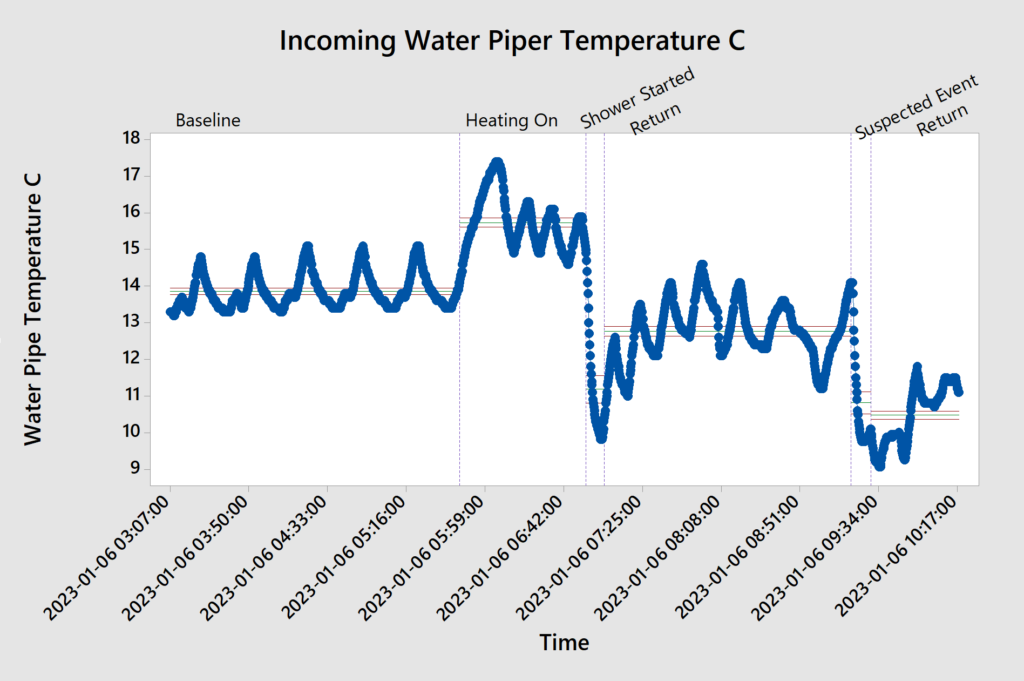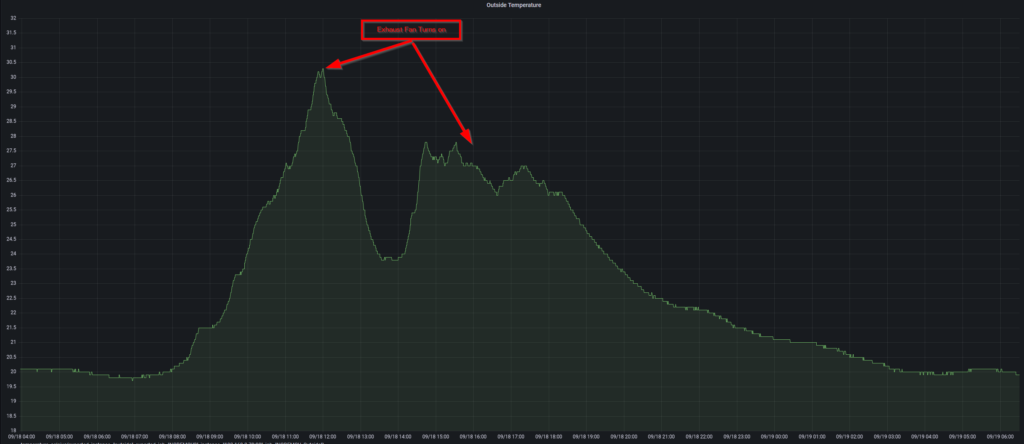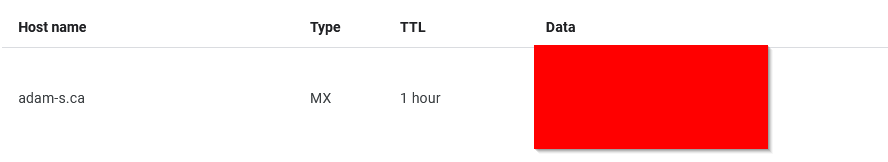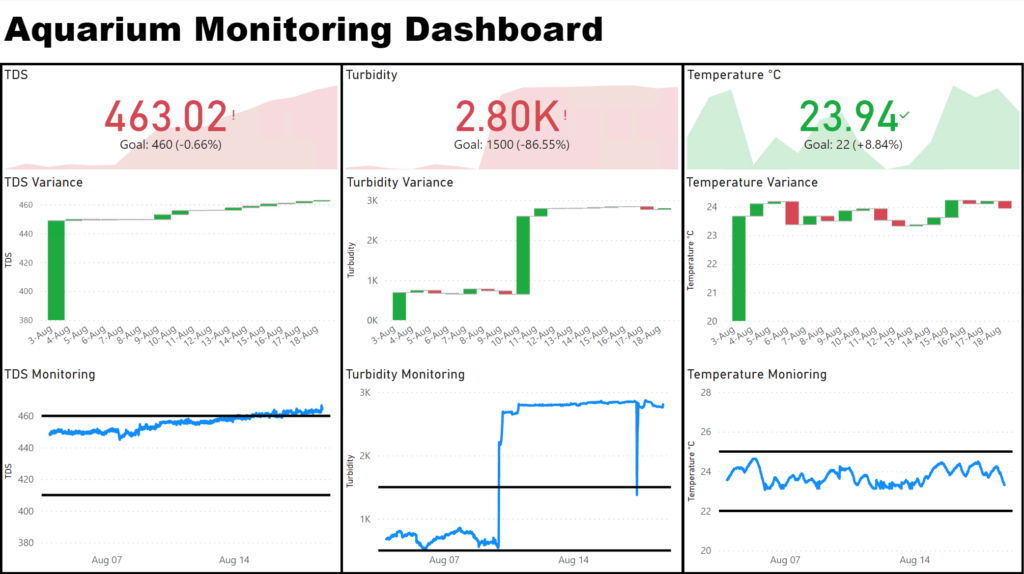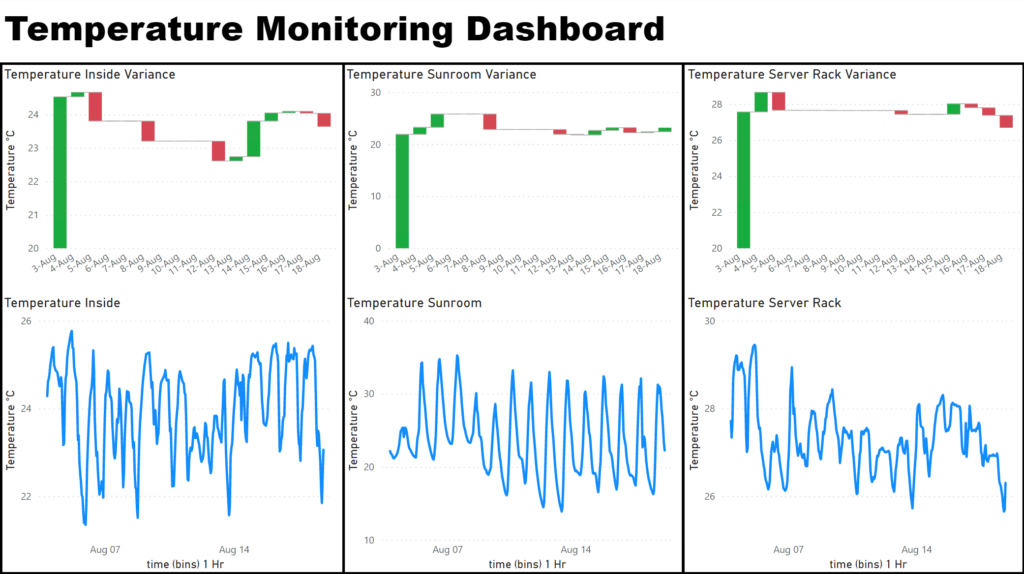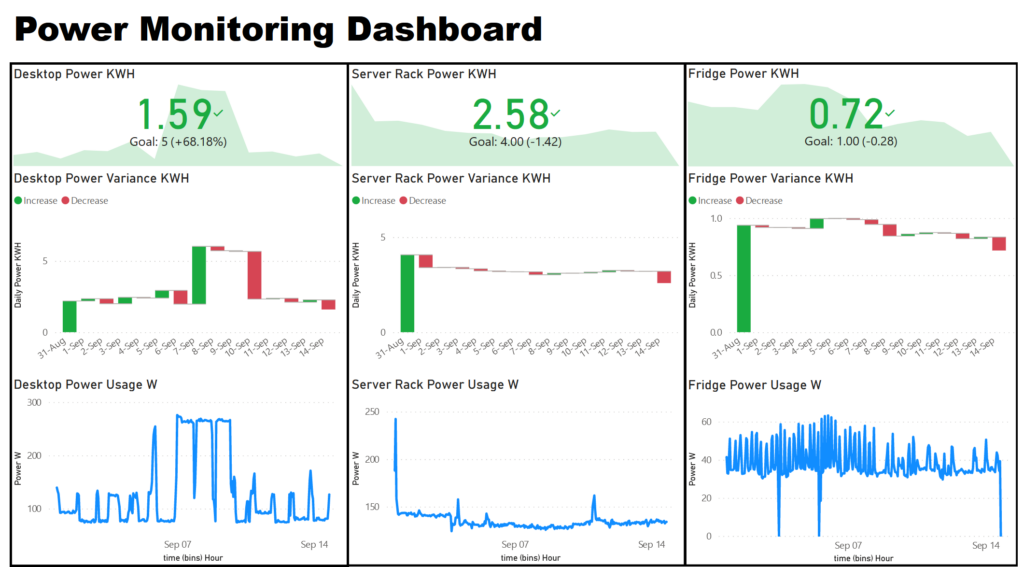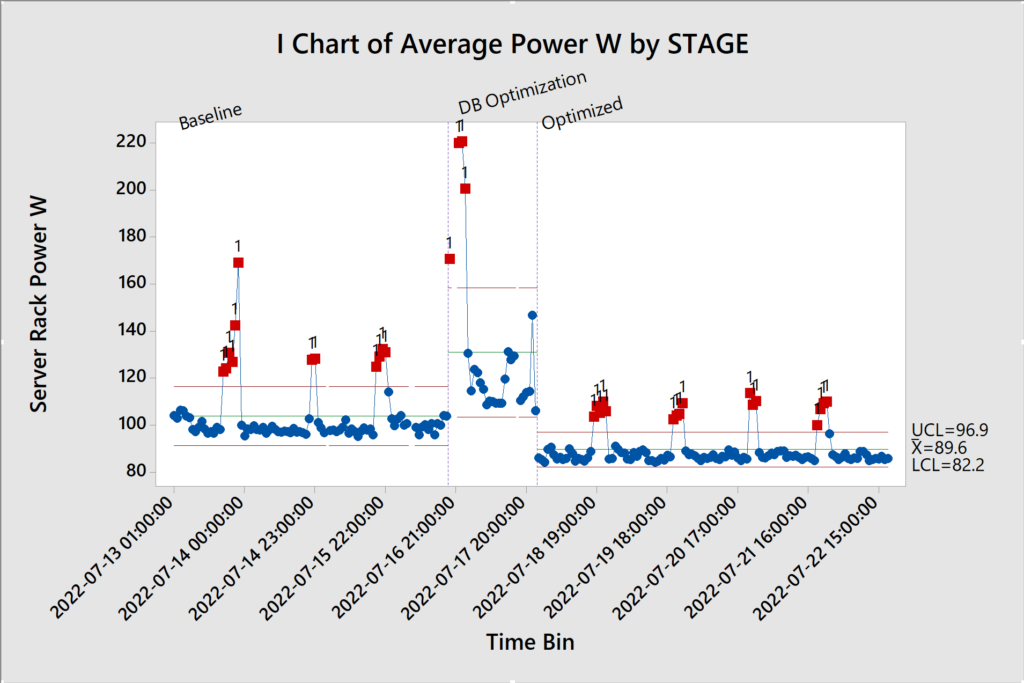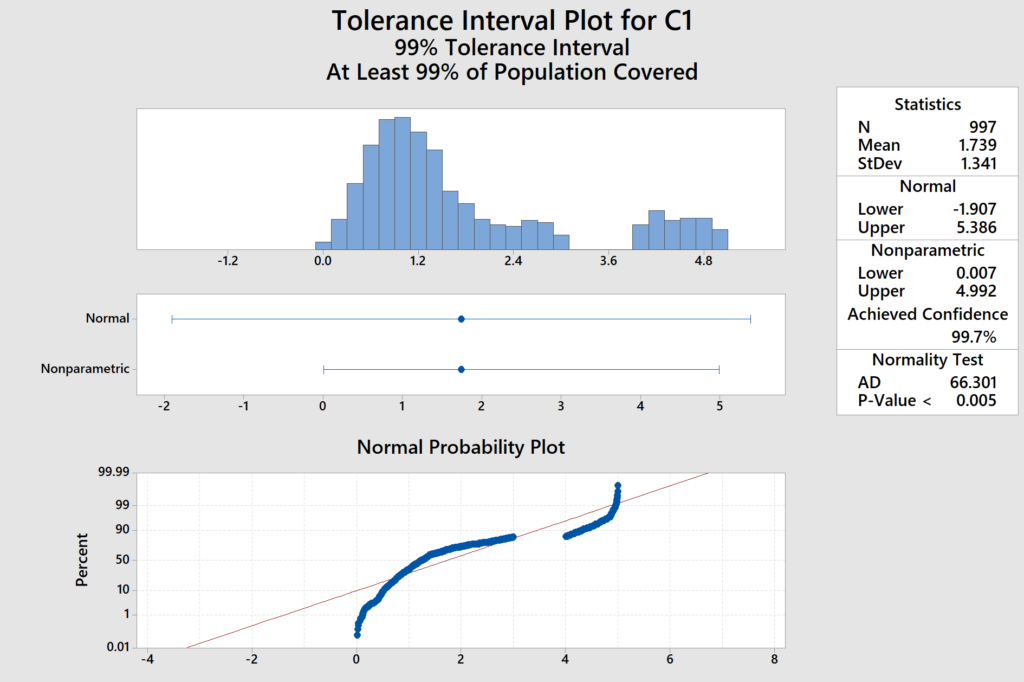One of the ways to measure furnace efficiency/life is by measuring “temperature rise” (https://hvacrschool.com/furnace-air-temperature-rise/ ) which is effectively the temperature difference between the furnace inlet and furnace exhaust. A temperature rise too low or too high can indicate issues with the furnace and monitoring this can prevent very expensive repairs.
Rather than manually testing this every X months I decided this would be a cool project to automate and set alerts for if the temperature rise ever deteriorates. I bought a couple thermocouples and wired them up to a spare NodeMcu so that I could create a wireless data logger. One thermocouple was put into the exhaust and the other plugged into the inlet. Once implemented I was able to see a 25°c temperature rise which is inline for my furnace model. Next steps are setting up automatic alerts if the temperature difference starts trending out.
This is akin to process control where rather than run equipment to failure we find the key variables (indicators) and proactively measure them to preempt any failure. In a home settings this is relatively benign but in a large manufacturing setting, a fouled heat exchanger that is unable to raise the temperature high enough can cause millions in losses.