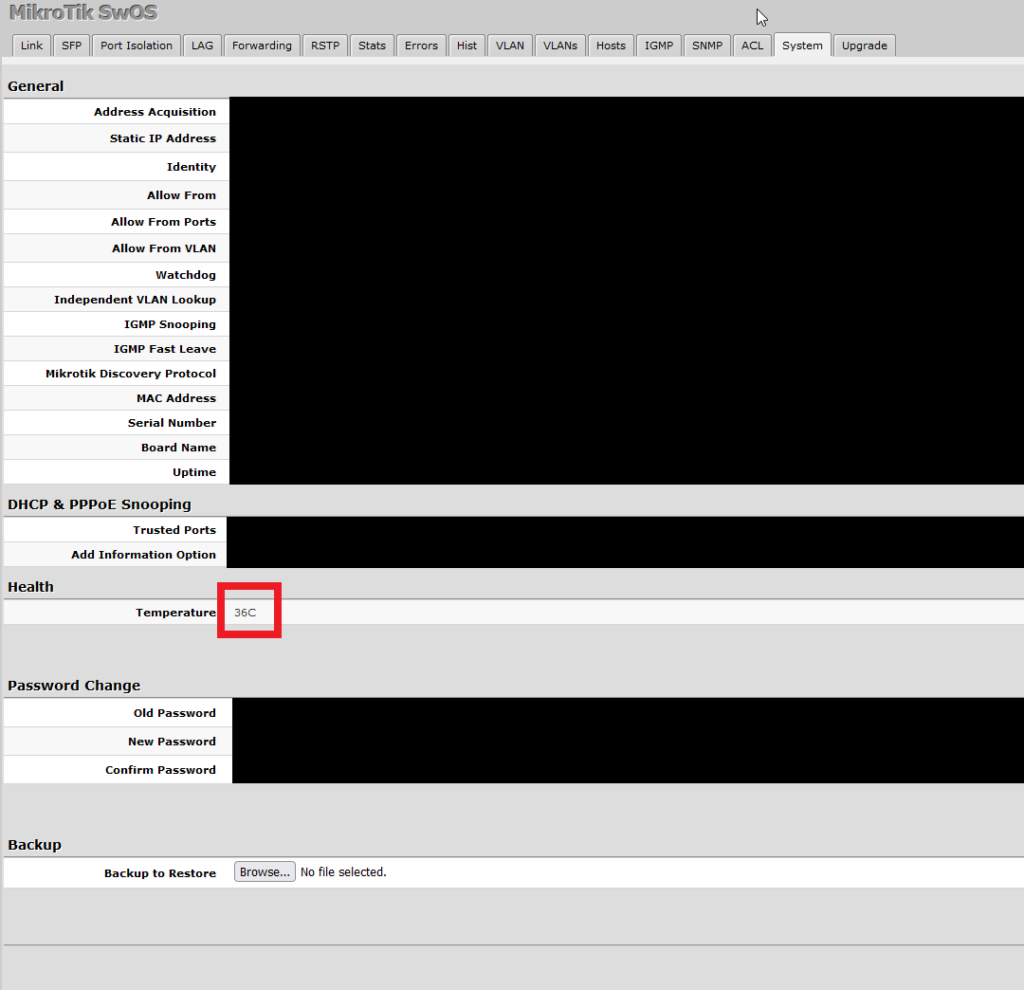I have recently installed a CSS326-24G-2S+ Mikrotik switch. The problem is that it is a passively cooled switch and runs at 68F in my setup causing intermittent network stutters. To combat this I have added 2 actively cooled fans to the switch. After some poking around with a multi meter I found a stable 24V source beside the power supply. I think this is a common motherboard and the source is used on other models but not on mine.
I added a couple of ~1W fans off of this 24v source to improve cooling. 1 fan is to exhaust hot air and the other is a blower style fan directed at the 2 SFP+ ports that are the most prone to overheating.
After this modification I was able to drop the temperature down to 36C. A simple 2W solution to a comical problem.