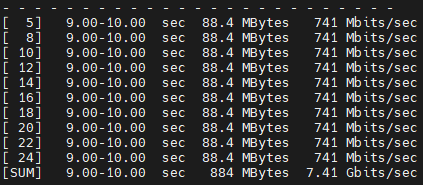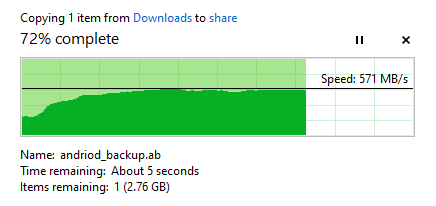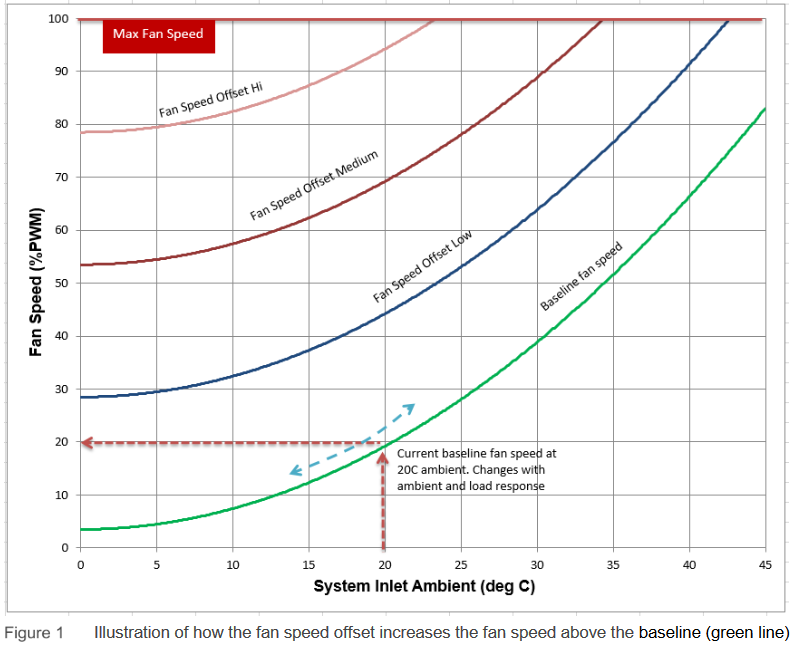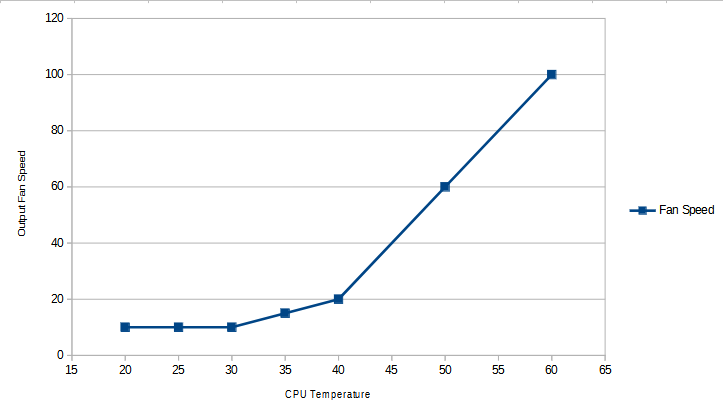Follow up on my previous 10G network install https://adam-s.ca/wp-admin/post.php?post=543&action=edit.
I included a cost breakdown of my 10G networking journey with the total cost being ~$660. There are certain costs that aren’t fully accurate as the Dell server was total 300$ not just the NIC but I included it for full transparency.
| Item | Cost |
| Server Dell R530 with 10G 2 port NIC | $300 |
| Intel Fiber SFP+ Module | $24.99 |
| Mikrotik Fiber SFP+ Module | $20.99 |
| Fiber Optic Cable 10M LC to LC | $20.99 |
| Mikrotik RJ45 SFP+ Module | $69.99 |
| Mikrotik 10G Switch CSS326-24G-2S+RM | $145.01 |
| Intel X520 10G SFP+ NIC | $79.01 |
| TOTAL | $660.98 |
If I had to go back and change I found that the RJ45 SFP+ modules run hot and would swap it with a full DAC cable but I went with it because that is what I could do with the NIC I had in the server. Additionally I could have gone cheaper on the connection to my workstation but I felt it would be cool to do a fiber optic run with LC cables. I did pay a premium for this but now I can flex and say that my network connection is as fast as light ;).